[separator type=’transparent’ color=” thickness=” up=’-30′ down=’0′]
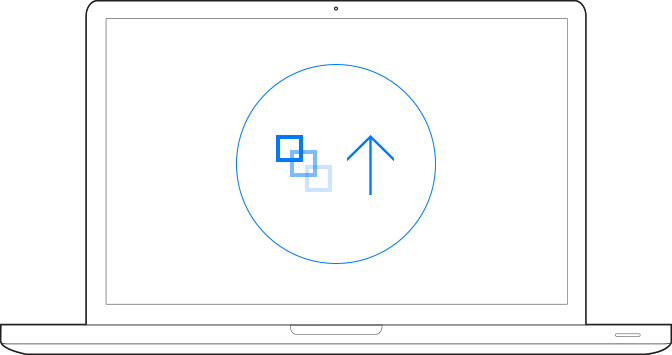
[separator type=’transparent’ color=” thickness=” up=’25’ down=’25’]
Choose animation (page transition) from page to page. All page transitions can be turned off/on and can be easily accessed through page options.
[separator type=’transparent’ color=” thickness=” up=’25’ down=’25’]
[button size=’big_large’ border=” border_color=” shadow=’with_shadow’ color=” background_color=” font_size=” line_height=” font_style=” font_weight=” text=’Click Here To See The Animation’ link=’http://demo.qodeinteractive.com/satellite/page-fade-updown-transition/’ target=’_self’]
[separator type=’transparent’ color=” thickness=” up=’25’ down=’25’]